
목차
Sorry this adobe app is not available 해결방법
어도비 프로그램을 사용하다보면 Sorry this adobe app is not available 경고창이 뜰 때가 있습니다.
이 문제를 해결하는 방법을 알아보도록 하겠습니다.
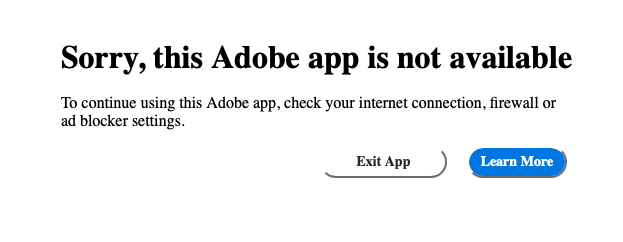
맥에서 터미널을 실행합니다.

Spotlight 실행
⌘ Command + Space

터미널이 실행되면 아래와 같이 명령어를 입력합니다.
sudo nano /etc/hosts
맥의 비밀번호 입력를 입력합니다.
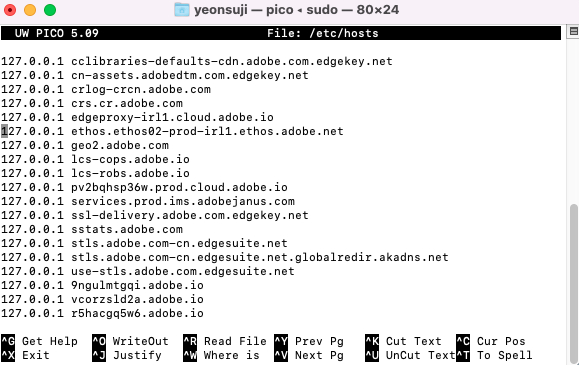
비밀번호 입력 후 아래의 내용을 붙여넣습니다.
127.0.0.1 ic.adobe.io
127.0.0.1 52.6.155.20
127.0.0.1 52.10.49.85
127.0.0.1 23.22.30.141
127.0.0.1 34.215.42.13
127.0.0.1 52.84.156.37
127.0.0.1 65.8.207.109
127.0.0.1 3.220.11.113
127.0.0.1 3.221.72.231
127.0.0.1 3.216.32.253
127.0.0.1 3.208.248.199
127.0.0.1 3.219.243.226
127.0.0.1 13.227.103.57
127.0.0.1 34.192.151.90
127.0.0.1 34.237.241.83
127.0.0.1 44.240.189.42
127.0.0.1 52.20.222.155
127.0.0.1 52.208.86.132
127.0.0.1 54.208.86.132
127.0.0.1 63.140.38.120
127.0.0.1 63.140.38.160
127.0.0.1 63.140.38.169
127.0.0.1 63.140.38.219
127.0.0.1 wip.adobe.com
127.0.0.1 adobeereg.com
127.0.0.1 18.228.243.121
127.0.0.1 18.230.164.221
127.0.0.1 54.156.135.114
127.0.0.1 54.221.228.134
127.0.0.1 54.224.241.105
127.0.0.1 100.24.211.130
127.0.0.1 162.247.242.20
127.0.0.1 wip1.adobe.com
127.0.0.1 wip2.adobe.com
127.0.0.1 wip3.adobe.com
127.0.0.1 wip4.adobe.com
127.0.0.1 3dns.adobe.com
127.0.0.1 ereg.adobe.com
127.0.0.1 199.232.114.137
127.0.0.1 bam.nr-data.net
127.0.0.1 practivate.adobe
127.0.0.1 ood.opsource.net
127.0.0.1 crl.verisign.net
127.0.0.1 3dns-1.adobe.com
127.0.0.1 3dns-2.adobe.com
127.0.0.1 3dns-3.adobe.com
127.0.0.1 3dns-4.adobe.com
127.0.0.1 hl2rcv.adobe.com
127.0.0.1 genuine.adobe.com
127.0.0.1 www.adobeereg.com
127.0.0.1 www.wip.adobe.com
127.0.0.1 www.wip1.adobe.com
127.0.0.1 www.wip2.adobe.com
127.0.0.1 www.wip3.adobe.com
127.0.0.1 www.wip4.adobe.com
127.0.0.1 ereg.wip.adobe.com
127.0.0.1 ereg.wip.adobe.com
127.0.0.1 activate.adobe.com
127.0.0.1 adobe-dns.adobe.com
127.0.0.1 ereg.wip1.adobe.com
127.0.0.1 ereg.wip2.adobe.com
127.0.0.1 ereg.wip3.adobe.com
127.0.0.1 ereg.wip4.adobe.com
127.0.0.1 ereg.wip1.adobe.com
127.0.0.1 ereg.wip2.adobe.com
127.0.0.1 ereg.wip3.adobe.com
127.0.0.1 ereg.wip4.adobe.com
127.0.0.1 cc-api-data.adobe.io
127.0.0.1 practivate.adobe.ntp
127.0.0.1 practivate.adobe.ipp
127.0.0.1 practivate.adobe.com
127.0.0.1 adobe-dns-1.adobe.com
127.0.0.1 adobe-dns-2.adobe.com
127.0.0.1 adobe-dns-3.adobe.com
127.0.0.1 adobe-dns-4.adobe.com
127.0.0.1 lm.licenses.adobe.com
127.0.0.1 hlrcv.stage.adobe.com
127.0.0.1 prod.adobegenuine.com
127.0.0.1 practivate.adobe.newoa
127.0.0.1 activate.wip.adobe.com
127.0.0.1 activate-sea.adobe.com
127.0.0.1 uds.licenses.adobe.com
127.0.0.1 k.sni.global.fastly.net
127.0.0.1 activate-sjc0.adobe.com
127.0.0.1 activate.wip1.adobe.com
127.0.0.1 activate.wip2.adobe.com
127.0.0.1 activate.wip3.adobe.com
127.0.0.1 activate.wip4.adobe.com
127.0.0.1 na1r.services.adobe.com
127.0.0.1 lmlicenses.wip4.adobe.com
127.0.0.1 na2m-pr.licenses.adobe.com
127.0.0.1 wwis-dubc1-vip60.adobe.com
127.0.0.1 workflow-ui-prod.licensingstack.com
127.0.0.1 1b9khekel6.adobe.io
127.0.0.1 adobe-dns-01.adobe.com
127.0.0.1 adobe.demdex.net
127.0.0.1 adobe.tt.omtrdc.net
127.0.0.1 adobedc.demdex.net
127.0.0.1 adobeid-na1.services.adobe.com
127.0.0.1 assets.adobedtm.com
127.0.0.1 auth-cloudfront.prod.ims.adobejanus.com
127.0.0.1 auth.services.adobe.com
127.0.0.1 cai-splunk-proxy.adobe.io
127.0.0.1 cc-cdn.adobe.com
127.0.0.1 cc-cdn.adobe.com.edgekey.net
127.0.0.1 cclibraries-defaults-cdn.adobe.com
127.0.0.1 cclibraries-defaults-cdn.adobe.com.edgekey.net
127.0.0.1 cn-assets.adobedtm.com.edgekey.net
127.0.0.1 crlog-crcn.adobe.com
127.0.0.1 crs.cr.adobe.com
127.0.0.1 edgeproxy-irl1.cloud.adobe.io
127.0.0.1 ethos.ethos02-prod-irl1.ethos.adobe.net
127.0.0.1 geo2.adobe.com
127.0.0.1 lcs-cops.adobe.io
127.0.0.1 lcs-robs.adobe.io
127.0.0.1 pv2bqhsp36w.prod.cloud.adobe.io
127.0.0.1 services.prod.ims.adobejanus.com
127.0.0.1 ssl-delivery.adobe.com.edgekey.net
127.0.0.1 sstats.adobe.com
127.0.0.1 stls.adobe.com-cn.edgesuite.net
127.0.0.1 stls.adobe.com-cn.edgesuite.net.globalredir.akadns.net
127.0.0.1 use-stls.adobe.com.edgesuite.net
127.0.0.1 9ngulmtgqi.adobe.io
127.0.0.1 vcorzsld2a.adobe.io
127.0.0.1 r5hacgq5w6.adobe.io
Control + X(Exit)를 누르고 Y(Yes)를 눌러 빠져나옵니다.
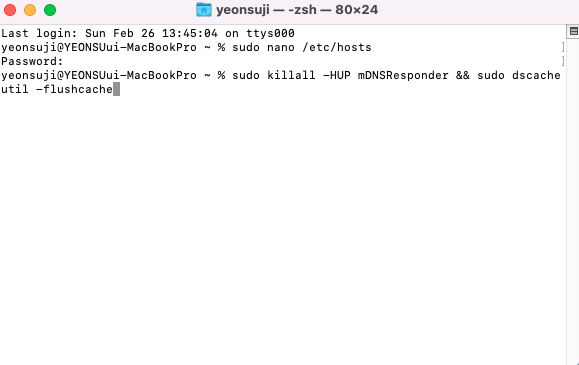
터미널에서 아래의 명령어를 입력해 주면 팝업창이 뜨지 않을 것입니다.
sudo killall -HUP mDNSResponder && sudo dscacheutil -flushcache'정보 > it관련 정보' 카테고리의 다른 글
| Bing Ai 가입 및 사용방법 알아보기 (0) | 2023.03.13 |
|---|---|
| 한컴 타자연습 바로가기 구버전 다운로드 (0) | 2023.03.01 |
| 어도비 포토샵 사진 정비율 크기조절 Shift 다시 되돌리기 (0) | 2023.02.26 |
| 마이크로 소프트 ms 오피스 무료 다운로드 (0) | 2023.02.24 |
| 윈도우 11 시스템 요구 사항을 충족하지 않습니다. 워터마크 해결방법 (0) | 2023.02.23 |







